Haven't you ever looked at a professionally-made logo or header design on a website or blog and gotten hit with that mind-boggling question, "How did they do that?" What if I told you that you could make something professional without much experience at graphic designing? With Xara Photo & Graphic Design 2013, you can not only lay out high-quality designs as well as edit and enhance your photos with incredible ease, but you can also design, edit, or publish your website design directly from the software!
The most distinct characteristic of the software is its organization. The tools, effects, layers, and galleries are all neatly arranged and grouped together with similar features in a way that makes the program appear simple at first glance. The best part about this is that any user, whether amaetur or pro at graphic designing, will feel less overwhelmed in figuring out how to use the software. The cartoonish graphics of the tool buttons add to the look and feel that this is quality software that anyone can use.
(Click on the pictures to view larger)
It doesn't skimp on features to attain this, however. Instead, every aspect of the program seems to offer an endless supply of features and possible effects and designs. Up at the top of the tools list are the photo enhancing tools such as cropping, brightness, contrast, saturation, hue, sharpness, blur, and temperature. What's awesome about the enhancements is that Xara includes a "Compare" button so you can instantly see the before image and then you can go back to your enhanced image in one click. One of my favorites in this list is the "content-aware photo resize" that allows you to stretch or shrink any of the boundaries to the image while the primary contents of the picture are preserved and brought closer together. In my example below, the one on the left is the original image while the other is the resized using the tool.
For designing tools, there are options for freehand selection, shape tools, and line tools, all of which provide a great way to make any shape you have in mind, and with more than decent correction of curvature. The filling tool provides one of the simplest means of filling an object with gradients of just about any kind with incredible maneuverability. The transparency effect is just as simple to use. With a simple swipe across any image, object, or text object, you can create a gradual transparency on any angle or side of the image. Another one of my favorites is the bevel tool that allows any-shaped bevel with almost endless possibilities and options. Check out my photo with both the bevel and transparency effects.
The live effect tool contains some of the coolest features to apply to images and objects. Such effects as painting, liquid color, warp, motion blur, emboss, relief, as well as some plug-ins that feature fur, eraser classic, water ripples, or lattice composer make for great quality design features that anyone can easily apply to their images or designs. Check out this image with the Jama 3D effect applied.
The best feature, however, is the 3D effect that you can apply to any image, object, or text. With one click you can manually transform a flat image into a 3D object by simply stretching the object freehand-style. You can alter the edge angle, light directions, depth, perspective, and so much more. I have simply not found a single program that matches this degree of flexibility in creating a 3D object.
Lastly, an awesome feature of the software is the capacity to create, edit, and publish website pages directly from the software. Because this is a graphic design program, your workspace is incredibly convenient in order for you to make your site everything you imagine it to be. Importing a url is also an option, that I found to work more accurately than with any other software. The best part about this web feature is that customizability options are extensive, with all the standard designing tools, guidelines appearing for the aligning of objects or text blocks, rollover effects along with freehand or aligned movement of text blocks, objects, or images, and the rotation of any object or text block complete with a movable point of rotation as shown below (with the text still editable after any fore-mentioned alteration).
Impressed yet? Xara Photo & Graphic Designer 2013 is one of the fastest graphic designing programs out there, and is probably the most user-friendly in terms of layout and organization. It's lists of features, effects, and even sample designs offer endless possibilities for your creativity to feed off of and make a reality. However, if you're even more serious about graphic designing and web publishing, you may want to go with Xara Designer Pro X.
Why is that? Because features and options not included in Photo & Graphic Designer are compiled into the giant software package of Designer Pro X. For example, this package takes advantage of your multi-core processor, making processing much faster depending on your system. Other features include PANTONE® color support, color separation support, PDF/X export, XPS support, JPEG XR import, the Panorama Studio, and lots of awesome website features like complete website creation, navigation bars and menus, pop-ups and slideshows, charts and graphs, website templates, presentations and webinars, as well as sitemaps. For a complete list of comparisons, click here. Check out a basic import of my main site page exported to PDF. Pretty awesome, eh?
Whether the price of Xara Photo & Graphic Designer 2013 or the features of Xara Designer Pro Xappeals more to you, both are quality programs designed for both the average user and advanced techie to produce professional graphic designs, photos, and websites with ease! You'll not only find yourself lost in your own creativity as you experiment with the features of this software, but you'll also end up with quality artwork to share with all your friends. I highly recommend this program!
My rating:
Graphics and design:
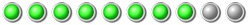
Features:
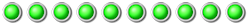
Usability:
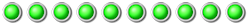
Price:
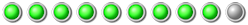
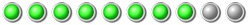
Features:
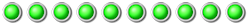
Usability:
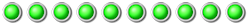
Price:
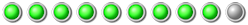
Overall rating:
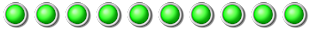
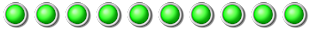

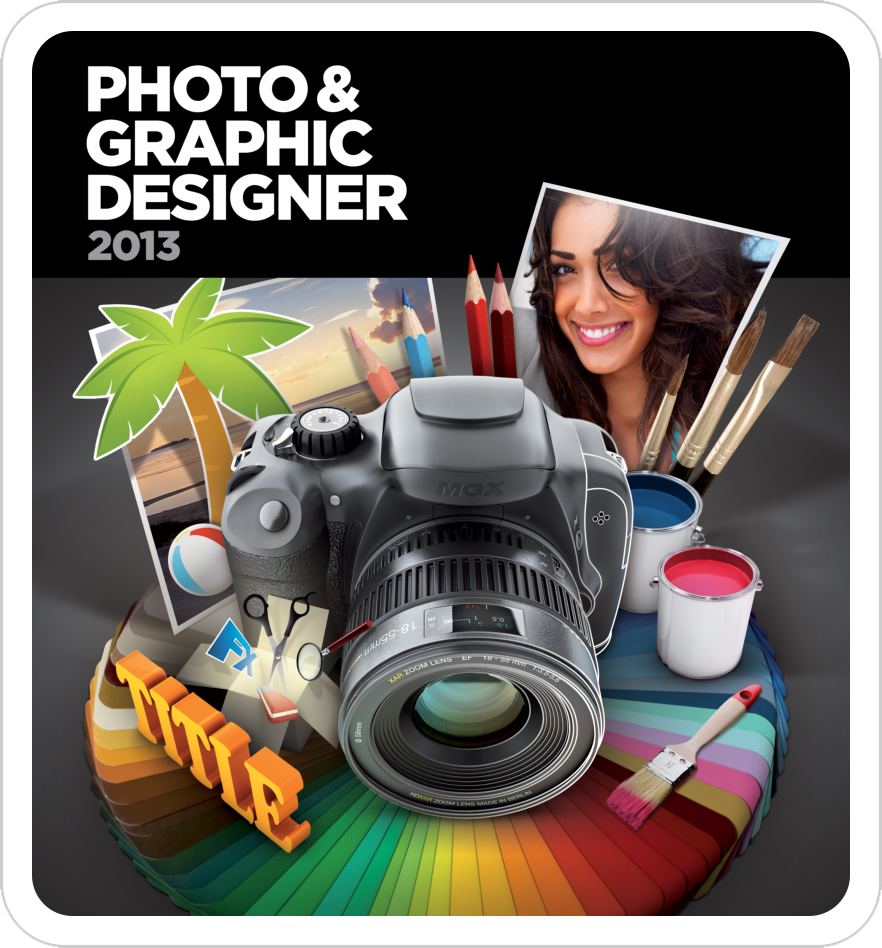
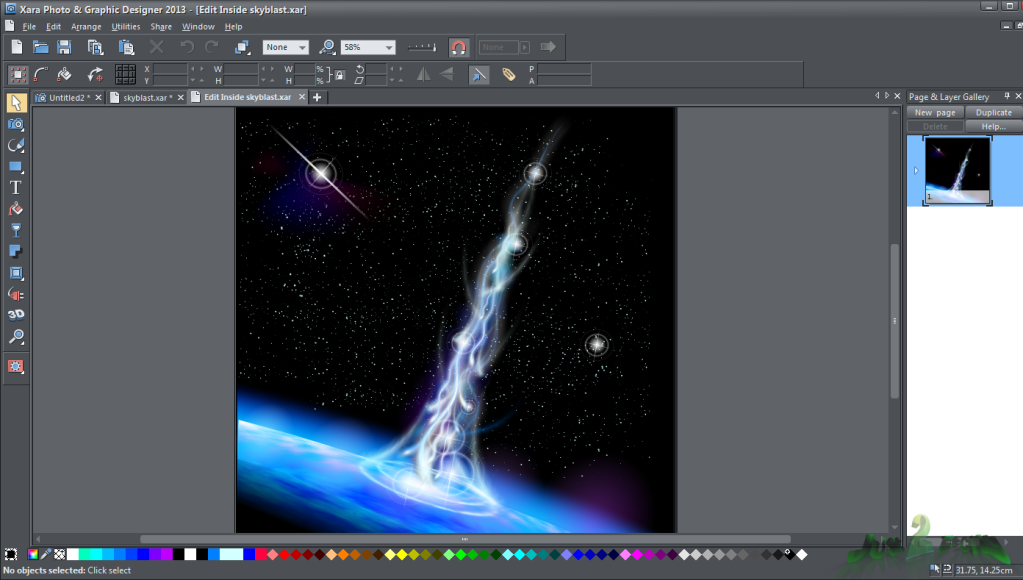
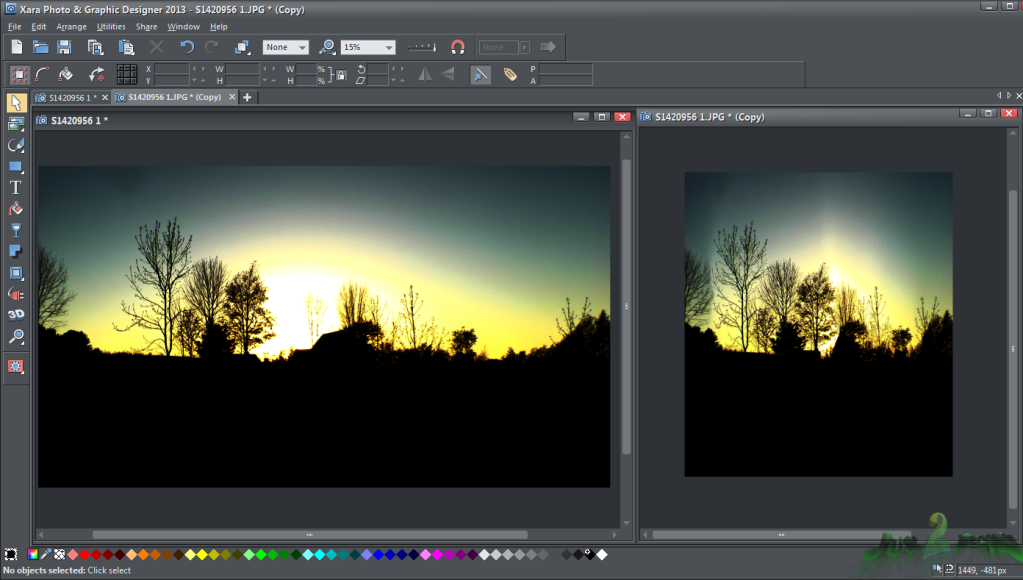

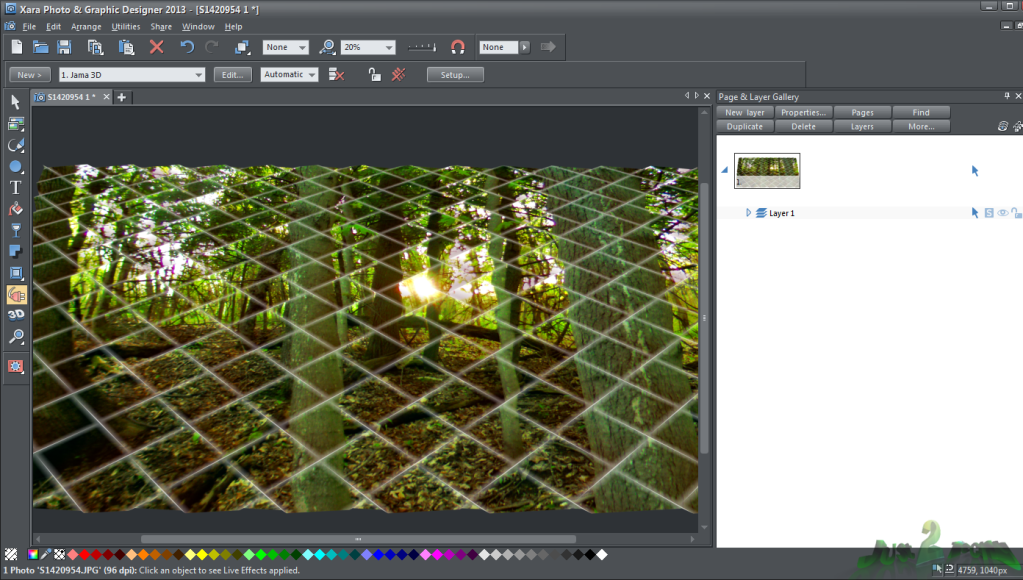
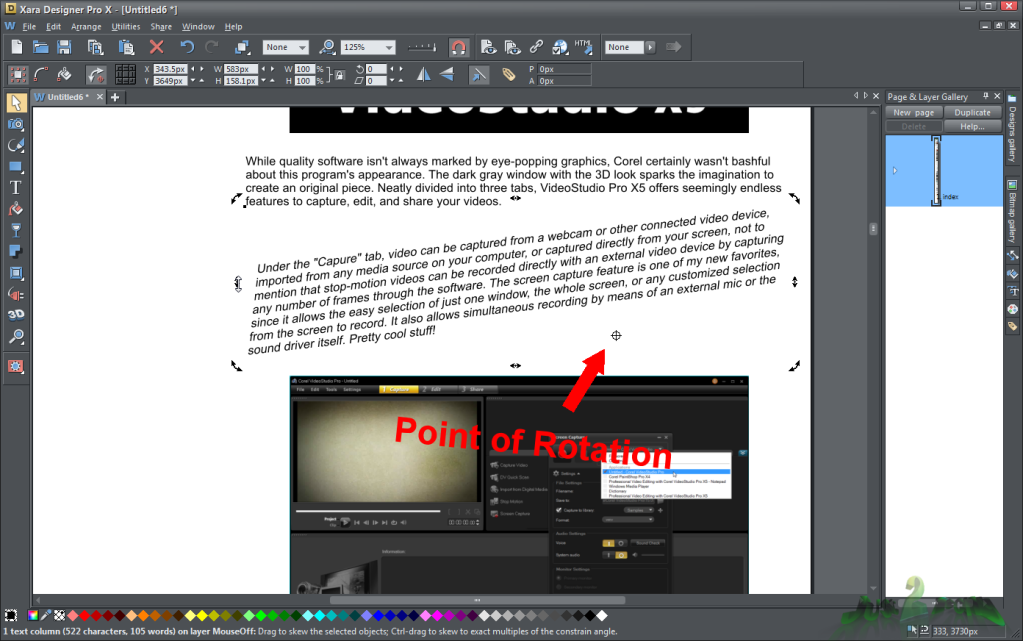


Nice information, thanks for this post
ReplyDeletemysql services
Sreehari: Professional Graphic And Web Designing With Xara >>>>> Download Now
Delete>>>>> Download Full
Sreehari: Professional Graphic And Web Designing With Xara >>>>> Download LINK
>>>>> Download Now
Sreehari: Professional Graphic And Web Designing With Xara >>>>> Download Full
>>>>> Download LINK tM
nice and informative post sharing with us.I really like this post.seo
ReplyDeletePost was very informative, thanks for sharing with us
ReplyDeleteWeb Design Company in Bangalore | web Development Company in Bangalore | Website Design Company in Bangalore
ReplyDeleteThis post is very helpful. thank you for sharing.
Xara Photo & Graphic Designer
Thank you so much for sharing this amazing information
ReplyDeleteXara Photo & Graphic Designer
Sreehari: Professional Graphic And Web Designing With Xara >>>>> Download Now
ReplyDelete>>>>> Download Full
Sreehari: Professional Graphic And Web Designing With Xara >>>>> Download LINK
>>>>> Download Now
Sreehari: Professional Graphic And Web Designing With Xara >>>>> Download Full
>>>>> Download LINK iA